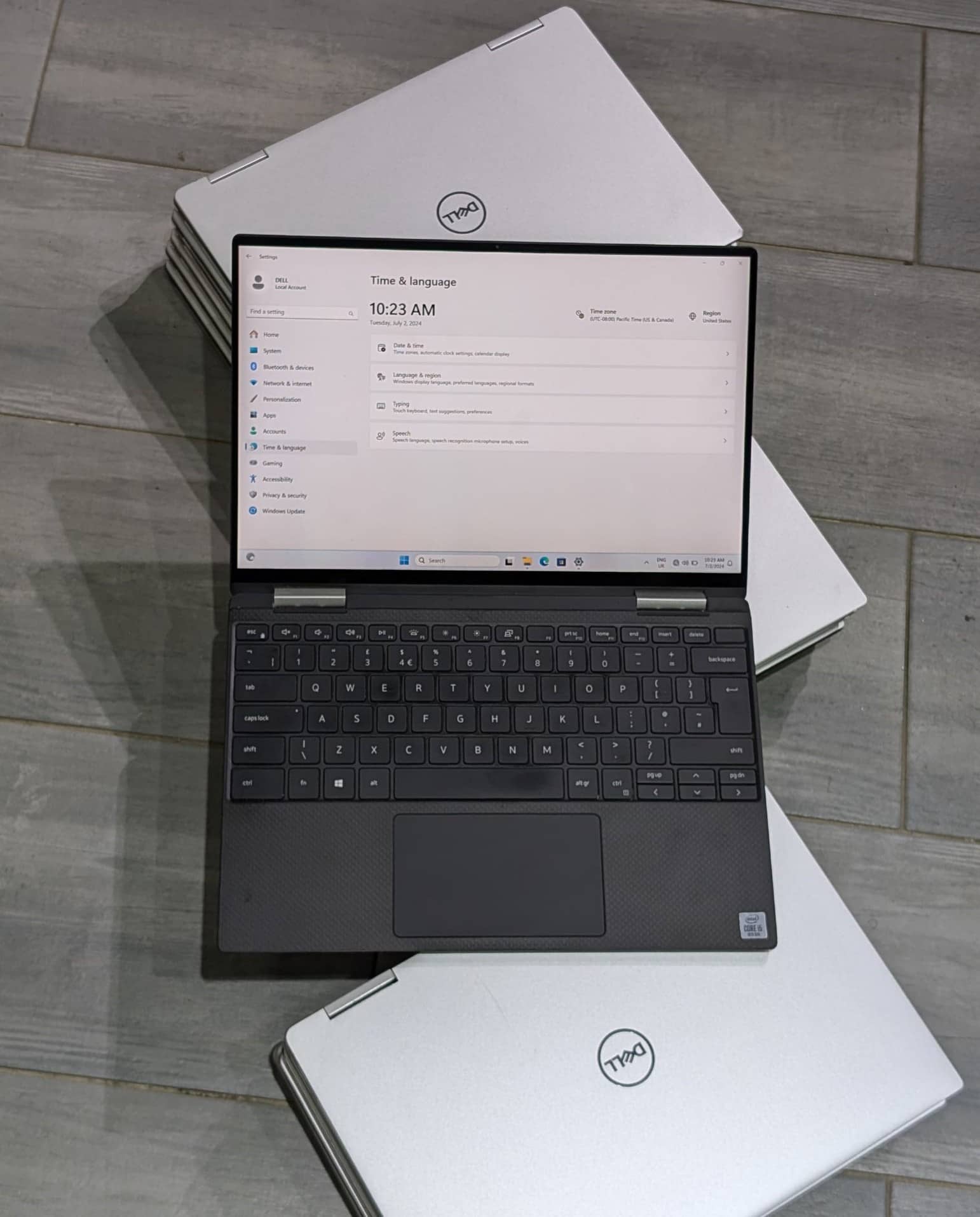Getting ready for college or senior year in high school, moving out or just moving on, reluctant students are getting their study gear in order. The only thing missing in their semester checklist—laundry is still Mom’s job—is a new laptop. It’ll need to be fast, capable of running the latest applications. A MacBook would be ideal, loaded with style and prestige, but the best laptop for student workloads could easily be a Windows PC, don’t you know.
Straight up, the best option, used to work on school assignments and college projects, doesn’t need to cost an Apple-y fortune, not when there are affordable PCs with plenty of performance overhead that don’t require students to get a weekend job to cover the costs. Parents will be happy at this thought, so will the student, and so will the Mac-clueless professors and teachers who’ve grown up playing Solitaire on an aging Windows OS.
How We Chose the Best Laptops for Students
It’s a circus balancing act, finding the best laptop for students. It should feature decent performance, so students can keep up with a rapid-fire lecture and not fall behind. That’s not to say it needs to be a gaming beast, equipped with loud fans and a high-end GPU. If anything, the opposite is true. A quiet period in a study hall shouldn’t be interrupted by racing cooling fans and an occasional shout of ‘die, you alien fiend.’ Like we said, balance is the key.
Performance matters: Performance of a good student laptop means opting for fast storage and plenty of memory. This way the machine won’t lock up during a crucial moment during an important class.
Financial limitations: Budget, the machine doesn’t need to pack the latest bells and whistles, like a 4K display and a dedicated GPU. Integrated graphics have come a long way in recent years, and most budget laptops offer adequate 1080p screens.
Backpacking Laptops: Portability is obviously a matter that’ll be discussed between parents and students. Young backs shouldn’t be burdened by large 17” laptops, especially when modern backpack inner sleeves are designed to accommodate 15” and 16” screens.
And the rest: There are a few more, and they are borderline important. Touchscreens can be handy but aren’t exactly classroom essential features. Premium build materials might make it onto the shopping list, though, as students do live a rough-and-tumble life, both socially and academically.
Putting ourselves in the place of students, minus the cool hoodie and backpack full of existential dread, we weighed performance, budget, portability, and durability. The result? A laptop list that says, “I can handle your essays and lectures—but please, no Fortnite marathons in the library!
Having said all that, not too lightheartedly we hope, here’s our roundup of top laptops for leveling up a students’ digital lifestyle. Some will stray across sensible budget limits, of course, but this is only because we really don’t want to leave out those who have the wherewithal to spend extra, such as students who have part-time off-campus jobs.
Best Laptops for Students – Our recommendations
Dell XPS 13 Laptop
A well-known brand is always desirable when parents and youngsters team up to go looking for the best laptop for students. Enter the lowest member of the Dell XPS 13 laptop range, which features a 1TB SSD and an integrated Qualcomm Adreno graphics chipset. Our staffers felt that this equipped with enough power to meet most educational challenges. It’ll play low resource games without much effort, but gamers will need to break past the $2K barrier if they want a portable gaming rig for school or college.
A surprisingly capable 16GB memory capacity ensures no buffering when students are racing their lecturers, taking notes at lightning speed. The Snapdragon X Plus processor isn’t going to set any speed records when compared with a powerhouse Intel CPU, but it’s moderately rated, so the simultaneous running of a word processor and web browser shouldn’t put too much demand on the laptop. As for the keyboard, it’s backlit and has a built-in fingerprint reader, good for securing the device when dubious types are scoping out your assignments.
What we liked – It’s a razor thin 13.4” laptop with AI smarts integrated in the form of an NPU chip. The Dell XPS 13 also has a decent touchpad and a 500 nit screen, which is bright enough to operate outside the class. Spinning it around, our review team also nodded happily when they saw the two side 40Gbps USB-C ports, quad-speaker sound, and 1080p 2MP webcam.
The default models come loaded with Gorilla 3 glass screen and an elegant aluminum chassis. It’s only 0.58” high and weighs in at a lightweight 2.62 lbs. Upgrades are available on the Dell laptop configuration page. They include the choice to upgrade to an OLED screen and more memory, larger SSDs, and touchscreen compatibility.
HP Envy x360
One of the things we’ve always enjoyed about Hewlett-Packard laptops is how you get a lot for a small outlay of cash. That sounds like something parents on a budget would stop to look at, and why not? The HP Envy x360 is a convertible laptop that can be found on sale. It has plenty of ports, only weighs 4.14 lbs, and it’s a slender 0.72” thick, more than thin enough to slide into a small backpack. Curious about its transformative properties, we took its tablet-compatible build for a test.
As a traditional laptop, the 16” widescreen display is powered by an Intel Core i7 CPU. It has enough number-crunching zip to run apps like Adobe Photoshop. The model we tested had a 1TB SSD, so storage of large image files and class assignments should be easy enough, leaving room for games and music storage. Moving on, the DTS:X speakers did a fine job of rendering media, as tuned by Poly Studio. Then there was the 5MP webcam, using smart AI noise reduction to clear up Zoom calls from inquisitive professors; let’s hope she’s calling to congratulate you on your latest assignment.
What we liked – For tablet functioning, the HP Envy x360 laptop pulled off its 2-in-1 role very well indeed. Gyroscopes and accelerometers are fitted inside the computer, so it automatically detects monitor flips and screen orientation, too. The newly transformed tablet was then shown off to one of our creatives, who used it to make a couple of credible digital graphic pieces.
With its 400 nit display—touchscreen enabled—delivering striking graphics, richly detailed class assignments pop up rapidly. That’s due to the fast 16GB memory module and the Intel Evo performance badge awarded to the device. Other than that, a sharp 2K screen resolution, a 13 hour battery life, and numerous super-fast USB ports—both type C and A—give this slim 16” laptop the need to succeed. Inbuilt AI does the system credit, too, adding smart processing and battery saving features, which quickly come in handy when saving juice over the course of a long double period class.
Apple MacBook Air M2 (2022)
Despite having a few years under its belt, the Apple MacBook Air of 2022 is outfitted with the M2 chipset. This little laptop dual processing package is still considered a powerhouse by today’s standards, so it’s one way to get your hands on a MacBook without emptying your wallet. Junior wants to invest in the Apple ecosystem, so satisfy that desire, but keep it real by opting for a little technology rewind. In this instance, we’re reviewing the space gray 13” model, complete with liquid retina display and two Thunderbolt ports.
Apple products, as many have said over the years, just work. The M2 equipped Apple MacBook Air is no exception to this saying. Its 16-core neural engine and unified memory architecture work in tandem with advanced power management software to extend battery life. Meanwhile, the 500 nit, 2560×1664 native display fills the 13.6” bezel with unparalleled graphical detail, rendering vibrant colors with true-to-life authenticity. All while powered by a 52.6 watt-hour lithium-polymer battery, these premium quality portable computing specs keep the super-slim 0.44” laptop on top of its game.
What we liked – Pretty much everything, to be honest. But seriously, effortless charging, courtesy of MagSafe 3, was sublime, as was the presence of CNC machined Thunderbolt ports and the fast boot into MacOS. System stutters were non-existent, probably because of the 16GB unified memory—configurable to 24GB—and wireless downloads of class assignments seemed to take place in a fraction of a second. We were quick to credit the pairing of WiFi 6 and Bluetooth 5.3 for this seamless wireless performance.
Let’s face it, we became besotted with the MacBook classroom experience. The 1080p camera, the four-speaker audio system with spatial audio and Dolby Atmos playback, even the three-mic array ensuring a clear voice and video call every single time we FaceTimed with editorial staff, they all combined to deliver a compelling message. Apple has produced a knockout laptop, one that any student would be proud to own, and not just for social clout. It’s a marvelous class computer, a laptop that still feels ahead of its time. Best of all, seeing as how this is the M2 chipset, you can find it for sale at or below one-thousand dollars.
Microsoft Surface
With configurability as one of the Surface lineups’ superpowers, our small review team spent time on the product webpage setting up a system that would suit students. The 15” screen was selected; Most backpacks are designed with laptop 15” or 16” sleeves, so we didn’t foresee any issues with this choice. Completing our student Microsoft Surface laptop, we picked a 16GB RAM package and a 256GB SSD.
For that configuration, we had a Snapdragon X Elite CPU, crunching data with 12 cores, and a cool platinum colored metal finish that didn’t object to the occasional knock and crunch that’s part of college and high school life. At a 0.72” height, when closed, the Surface laptop only weighs 3.67 lbs. We appreciated the light chassis, checking its heft in one hand, then inspected the port layout. Two tiny USB-C connectors are featured, then there’s a single USB-A connector and a Surface connect port as well. This latter connector is proprietary technology, built to hook up external devices.
What we liked – The 22 hour battery life is one feature likely to lure students away from other laptop manufacturers, right into the Microsoft camp. The Corning Gorilla Glass 5 display is another, with its armored surface easily repelling clumsy impacts and late-to-class drops. By the way, the 15” display is touchscreen enabled and incorporated with HDR fidelity viewing, so images are rendered with faithful color accuracy. If a class assignment asks for accurate color descriptions, the Microsoft Surface laptop willingly accommodates the request.
Otherwise, there’s the Qualcomm Hexagon NPU and Qualcomm Adreno GPU; they work swiftly to display millions of pixels while using AI enhanced hardware to manage battery life and the new smart features arriving in Windows 11 systems. WiFi 7, Dolby Vision and Dolby Atmos native, plus a studio-quality 1080p webcam and dual array mics, too, the list goes on and on. Let’s put a bow on an already compelling package by saying Bluetooth 5.4 is standard, as is a backlit keyboard and a haptic touchpad.
Acer Swift 14 AI
The explosive arrival of AI hasn’t escaped the notice of Acer engineers. Their Acer Swift 14 laptop integrates the tech in their Intel Core Ultra 7 258V CPU, which we discovered has a hardware designed feature known as Intel Deep Learning Boost. Our review team found that the technology did boost certain Windows tools. AI instructions received priority and improved overall operating system performance. On top of that, a dedicated Inel Arc 140V GPU kept graphically intensive apps purring along without any visual stuttering.
While the 2.95 lb chassis, aluminum toughened, slipped into our reviewer’s bag without snagging the sleeve, its 14” frame did shift around a little. We decided to select a smaller backpack, one that was designed to secure smaller laptops. So armed with a bulging bag, a commute on a bus saw us trying out the laptop’s hinges. It easily flattened out at a 180° angle, and the dedicated graphics had us playing Elden Ring for 20 minutes. At 1920×1200, the 2K resolution popped with vibrant edges and smooth motion when a YouTube video was put on to show a game walkthrough.
What we liked – just like the Microsoft Surface, the configuration we used had 32GB, a massive amount of RAM. The CPU is also an octa-core variant, so high-end GPU and CPU intensive applications and games should work flawlessly on this student system. Incidentally, if the size of a new game is intimidating, or if the size of many Photoshop RAW images files causes a sweat to break out, there’s no need to worry, not with a 1TB SSD providing plenty of roomy storage.
Although the Acer Swift 14 AI has a traditional, perhaps even boring outer design, it sports biometrics security, a 1440p webcam with a physical shutter, and WiFi 7 is natively supported. Bluetooth 5.4 is similarly available for fast assignment file transfers in class. The keyboard also felt quite clicky and responsive, the battery life of the laptop very satisfactory, and the two USB-C ports complemented two older USB-A connectors and a single HDMI socket. Review over, it’s a fine 0.63” high mid-level laptop with plenty of class-worthy usage features.
Asus Creator Q
Our testers are concerned about creative students. Are they receiving the attention they deserve? It’s a tough question. Professional content creation workstations aren’t cheap. We’re talking about several thousand dollars. Quick to attend to the problem, we found a few creative machines that would fit a student’s budget. Assessing each in turn, we landed on the Asus Creator Q laptop, a 15.6” laptop that offers OLED display vibrancy and a 14th generation Intel i9 CPU. On top of that, pause for dramatic effect, we have a dedicated nVidia 3050 GPU with 6GB of VRAM.
While the fans on the Asus Creator Q got a little loud during our benchmarking tests, they kept the GPU and CPU temperatures at or around 65°C. It only went beyond 70°C when a game had its settings maxed out or a 3D software package was doing some heavy rendering. Controlling all of this graphical muscle, a full keyboard, num pad included, sat tidily above a medium-sized trackpad. Of course, all keys were backlit. Unlike gaming systems, though, there was only a plain white effect around the keyboard.
What we liked – Our creative tester didn’t care about gimmicky flashing keyboard lighting, the kind found on gaming laptops. The 16GB RAM module performed excellently when processing large RAW images. Even so, an upgrade to 32GB felt like a good decision. Unfortunately, all of the screws holding the laptop together are torx shaped. One other thing that we liked—assuming we find our torx toolkit—was the presence of a second SSD slot. Creative students then have the choice of backing up their digital artwork to a second drive.
Two USB-C ports to the right, USB-A connectors, too, plus a wired LAN port, the Asus Creator Q was built to share. Back with the screen, we liked the 180° range on the hinge. The chassis was similarly sturdy, boasting fingerprint biometrics and an antimicrobial coating—for unhygienic students who can’t help messing with your gear. The Dolby Atmos laptop felt student ready, perhaps with a measure of gaming prowess thrown in. And had we wanted to communicate our project to a remote artist, a three-mic array and 1080p webcam waited in the wings. Is it the best laptop for students? For creative types, it’s close. No doubt about it, The Creator Q deserves its place on our list.
Apple MacBook Air M3 (2023)
The ‘Apple’ of their eye, the MacBook Air of 2023, takes everything the M2 chipset has to offer and ramps up the speed. Not surprisingly, sticking to numerical convention, this is the M3 chip, a computing architecture that marketers say is 20% faster than the M2. All that we know for sure is to expect a similar price bump. The other MacBook on this list is cheaper than this model, so we’ll leave it to you to decide whether the power boost is worth investing the extra cash.
Suffice to say, the 3-nanometer production technology used to inject extra oomph into the chipset can be used to accelerate video-centric workloads, like video encoding and 3D rendering. If a student is about to hit an assignment deadline, arguments to the contrary fall away; the extra money certainly is worth spending, assuming the student—or their parents—isn’t hampered by budgetary constraints.
A Mac devotee tester gave this system a shakedown, and it barely hesitated during any of the benchmarking. The 16-core neural engine managed power and extended battery life, taking advantage of Apple Intelligence when possible. Four performance cores and four more efficiency cores streamlined multiple processing threads, using the 16GB unified system memory to optimize complex tasks. In other words, the Apple MacBook Air, 2023 edition, burns through student projects with ease.
What we liked – All the Apple goodies Macheads have come to expect when buying MacOS gear is present. The 18 hour movie playback battery lifespan works, aided by a bigger 66.5 watt-hour lithium-polymer battery. The chassis is only a meager 0.45” high, and it weighs a featherweight 3.3 lbs. As for the screen, the 15” model was reviewed. It uses that same renowned liquid Retina display, 500 nits of 2880×1864 visual sharpness and color richness.
Featuring hardware-accelerated ray tracing and video encoding, 256 to 2TB of SSD file storage, and dual Thunderbolt/USB 4 connectors, this is a machine that can challenge any Windows PC, plus it’ll look sexy while battling for the best laptop for students crown. Don’t forget the backlit magic keyboard, the premium six-speaker sound system, or the upgraded 1080p FaceTime webcam, center-stage subject focusing included. Blending portability with signature Apple features, this machine simply has to be a top contender for best student laptop.
The Final Verdict
All of the laptops in the review, apart from the two MacBooks, arrive with Windows 11 preinstalled. The Microsoft OS is going through an AI focused makeover. The result is Microsoft Copilot, a digital companion who can help you with your studies. Our MacBook fans shouldn’t feel left out, however, not when Apple Intelligence has popped up in Sequoia onwards to aid struggling students. Some of the systems on our list have NPU (Neural Processing Units) and CPUs with deep learning incorporated. That means buying a newer, more expensive computer to access the full power of AI.
We didn’t miss the NPU; Copilot installs well enough on most Windows machines, regardless of its AI hardware. In fact, the slightly older Asus Creator Q—it has no AI hardware whatsoever—runs Microsoft Copilot natively. We can only assume that future versions of Windows will take advantage of NPU power. As for the best laptop for students debate, it’s a good idea to test out these mobile notebooks in a store, take the keyboard for a spin, try out the trackpad, let junior play with it for a few minutes. Then have a family meeting to discuss a shortlist of possible purchases. A wireless mouse is also a good accessory to add to the shopping list. It doesn’t have to be fancy. Something like the Logitech M185 will work perfectly well.
Finally, what laptop should interested high schoolers or undergrads opt for, based on our review? The Dell XPS 13 won the hearts of our reviewers. It’s a premium sub $1k laptop with a solid chassis and enough power for everyday schoolwork. If money isn’t tight, an upgrade to their 15” system, equipped with a 13th gen Intel i7 processor and Arc A370M graphics, is advised. The Microsoft Surface laptop is also a tempting product line, as are the two Apple MacBook Air machines. They both feature unique stylings, and there’ll be a slight learning curve if you’re transitioning from a Mac OS to Windows, or vice-versa.
Then again, Macs have the edge in terms of battery life. PCs tend to be a touch more affordable. We could go on all day like this, ping-ponging back and forth. Truth be told, every model on this list has something to offer a computer-deprived student. It really all comes down to personal needs, the eternal Mac VS PC struggle, budget and performance-driven capabilities, and the best fit for your lifestyle.